5.8. Update#
Sometimes we want to modify a record that already exists in our database.
For example, one of our customers might move to a new house. Then we would have to update their postcode.
To perform an UPDATE we need to SET new values and we also need to
specify a criteria to identify records WHERE we will make our changes.
UPDATE table
SET attribute_1 = value_1, attribute_2 = value_2, ...
WHERE condition;
Example
We can update our customers table to change Wilson’s postcode.
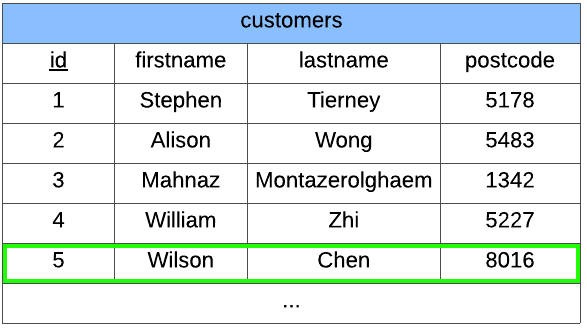
UPDATE customers
SET postcode = 6289
WHERE id = 5;
5.8.1. Primary Key#
You will have noticed that the condition we chose was id = 5, but equally, we could
have used firstname = 'Wilson'.
The difference is that id is the primary key (it’s marked in the diagram by the
underline). This means that no two records can have the same id. It is possible
for multiple records to have 'Wilson' as the firstname, in which case we would
be updating the postcodes of every record where firstname = 'Wilson'.