4.2. HTTP#
So far, the HTML files we’ve created are just sitting on the computer we made them on. If you wanted to share them with someone, you’d have to send them a copy, like emailing the file or putting it on a USB drive. But that means your HTML files are kind of stuck on their own, unable to connect with anything else.
To solve this problem, the HTTP protocol was invented. It allows computers to share HTML files over a network, like the internet. Thanks to HTTP, your files aren’t trapped — they can be shared across the web, and hyperlinks can connect pages from anywhere in the world. This combination of HTML, hyperlinks, and the internet is what we call the “World Wide Web.”
4.2.1. HTTP Protocol Overview#
The Hypertext Transfer Protocol (HTTP) defines a client-server protocol for the transmission of HTML (and associated) files over standard internet technology.
The term client is interchangably used to mean the user’s physical device and web browser. While the term server is interchangably used to refer to the software which processes the requests then returns appropriate responses and the physical device on which the software is running.
HTTP uses a “request and response” model. Clients send requests for a particular resource and the server provides the resource in the body of the response message.
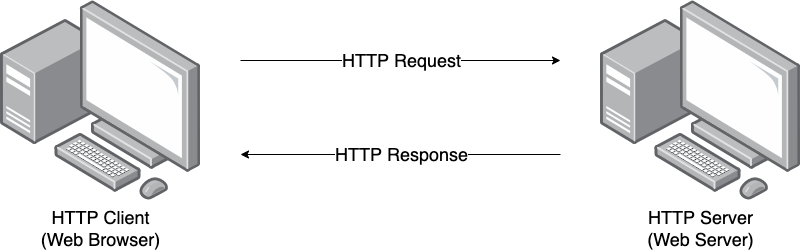
A client requesting a resource from a server.#
In general data is exchanged over HTTP in the following steps:
server starts and waits for a new TCP connection
client establishes a TCP connection with the server
client sends a request conforming to HTTP protocol over TCP
server processes request
server sends a response conforming to HTTP protocol over TCP
client and server close the TCP connection
The simplest web server hosts static content meaning that it reads the requested HTML files and returns them as the response.
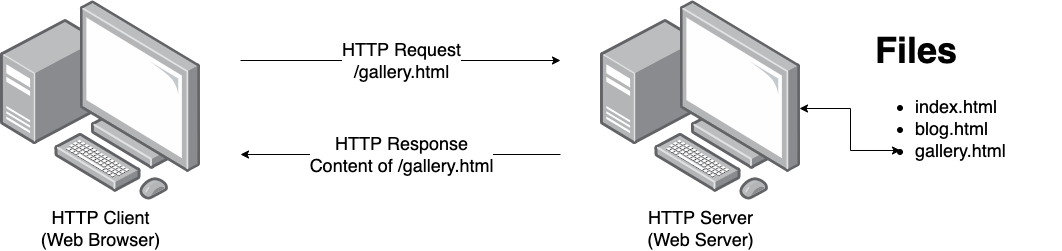
A crucial aspect of the HTTP protocol is that it is stateless, meaning that each request is independent of the others and the requests cannot reference any previous requests. However we will see later, that we can add state to our web sites through shared information between client and server inside the request data.
4.2.2. HTTP Requests and Responses#
Request and response messages are sent as plain text but follow a very specific format.
Requests#
Let’s start with an example HTTP request. For example, requesting the Google homepage in your browser would send the following request:
GET / HTTP/1.1
Host: www.google.com.au
Let’s look at each line:
The request line
GET / HTTP/1.1consists ofThe host line
Host: www.google.com.au, which is a request header field that specifies the domain name the client is requesting the resource from. This is required since a single server may host many websites!
Request Specification#
METHOD PATH VERSION
Host: DOMAIN_NAME
Header-field-1: value1
Header-field-2: value2
...
Header-field-N: valueN
Breakdown:
METHOD, typically one of:GET- request that the server returns the specified resourcePOST- send data
PATH- path on the server to a resourceVERSION- normallyHTTP/1.1Mandatory
Hostheader fieldOptional header fields and values, e.g.
Accept: text/htmlAccept-Language: en
Attention
TODO: Add more details about header fields https://en.wikipedia.org/wiki/List_of_HTTP_header_fields#Standard_request_fields
Response#
Continuing the example from earlier, the Google web server would respond with:
HTTP/1.1 200 OK
Date: Monday, 8 Sep 2024 09:00:00 GMT
Content-Type: text/html
<!DOCTYPE html><html><head>...
where we have truncated the HTML to save page space.
Let’s look at each line:
The status line
HTTP/1.1 200 OKconsists of:the version
HTTP/1.1the status code of
200meaning the request was successfulthe status code reason phrase
OK
Date response header field
Content-type response header field
The body of the response, which contains the HTML of the page
Response Specification#
VERSION STATUS_CODE REASON_PHRASE
Header-field-1: value1
Header-field-2: value2
...
Header-field-N: valueN
BODY
Breakdown:
VERSION- normallyHTTP/1.1STATUS_CODE REASON_PHRASE- indicates the status of the request, typically one of:200 OK404 NOT FOUND500 INTERNAL SERVER ERROR
Optional header fields and values, e.g.
Content-Type: text/html
Attention
TODO: Add summary of status codes https://en.wikipedia.org/wiki/List_of_HTTP_status_codes
4.2.3. Glossary#
- Client#
A client is the device (like your computer or phone) that requests information from a server, such as when you use a web browser to load a website.
- Method#
An HTTP method is the action that the client wants to perform, such as
GETto request data orPOSTto send data to the server.- Plain text#
Plain text refers to data that is not encrypted or formatted, such as regular text that can be easily read by both humans and machines.
- Server#
A server is a powerful computer that stores and delivers content (like web pages) to clients when they request it.
- Stateless#
In HTTP, stateless means that each request from a client to a server is independent, and the server does not remember previous interactions with the client.
- Static#
Static refers to web content that does not change or interact with the user, like a simple HTML page without dynamic features.
- Status Code#
A status code is a number returned by the server to indicate the result of a request, such as
200 OKfor success or404 Not Foundwhen a page doesn’t exist.- Protocol#
A protocol is a set of rules for how data is exchanged over a network, like HTTP, which defines how web clients and servers communicate.
- Resource#
A resource is any data or content (like a webpage, image, or file) that is available on a server and can be requested by a client.
- Request header field#
A request header field is extra information sent by the client to the server, such as the type of browser being used or the desired content type.