1.3. Elements and Tags#
As mentioned earlier, the main building block of HTML are tags, which define how to
display different parts of a webpage. Each tag is written inside angle brackets,
like this: <tag>. A HTML page is a hierarchy of tags, with tags nesting inside
each other.
These tags represent page elements and can be divided into two types:
non-void elements
void elements
1.3.1. Non-void elements#
A non-void element consist of a an opening tag like <tag>, content inside the
tag and a closing tag, like </tag>. Closing tags are marked by the forward
slash / before the name.
Example syntax of non-void element tag structure:
<tag>
Tag content is placed between opening and closing tags
</tag>
Attention
Don’t skip the end tag! Some browsers may attempt to repair tags when interpreting HTML, however this behaviour cannot be relied on.
Find more details in the standard.
1.3.2. Void elements#
Void elements are special and do not contain any content. A common example is the horizontal rule tag, which creates a thin horizontal line across the page.
In the example below, the <hr> tag is used between sections on the page. Note
that it doesn’t require closing.
<p>This is the last paragraph in the section</p>
<hr>
<h2>Sub-heading</h2>
<p>This is the first paragraph in a new section</p>
Hint
Find more details in the standard.
1.3.3. Nesting Tags#
Non-void element tags support nesting, meaning you can place one set of tags inside another. We call a tag that encloses other tags a parent, while the tags inside it are the children.
For example, if you want to make a word bold within a paragraph, you can do this:
<p>This is a <b>bold</b> word in a paragraph.</p>
This is valid because the <b></b> tags are contained within the
enclosing contents of the parent <p></p> tags.
Every end tag must be contained within the contents of the tag in which the starting tag is contained.
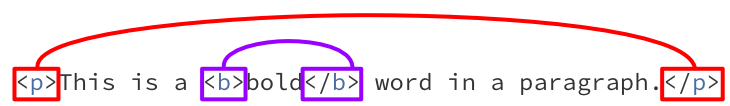
You can visualise this by drawing a ‘rainbow’ between each pair of opening and closing tags. The arches of the ‘rainbow’ should never cross.#
If you accidentally misnest the tags like this:
<p>This is a <b>bold</p> word in a paragraph.</b>
It becomes invalid, because the closing tag of </b> is outside the
enclosing contents of the <p></p> tags.
1.3.4. Tag Attributes#
Tag attributes provide a mechanism for supplying more information, setting parameters or customisation.
Key points:
each tag defines its own set of attributes
attributes are specified in the start tag only
attributes are specified as name-value pairs
attributes are not case sensitive, but lowercase is recommended
you should enclose values in quote marks
Here’s the general syntax of tag attributes, where each attribute has an associated value:
<tag attribute1="value1" attribute2="value2">
The tag content
</tag>
The anchor tag, <a>, used to specify hyperlinks provides a good example of
attributes since the hyperlink is set by the href attribute.
<a href="https://google.com/">Let's go to Google!</a>
1.3.5. Tag Rules Summary#
Tags must obey the following rules:
Non-void elements require opening and closing tags
Close tags within their nesting scope
Some tags are self-closing
Tag names are not case-sensitive, but lowercase is recommended
Attributes should be properly used inside tags
1.3.6. Glossary#
- Children#
Children are elements nested inside another element. For example, if a paragraph is inside a
<div>, the paragraph is the “child” of the<div>.- Elements#
HTML elements are the building blocks of a webpage. They are written with tags, and they define the structure and content of a webpage.
- Contents#
The contents of an HTML element are the text, images, or other elements that are placed inside an element’s opening and closing tags. For example, in
<p>Hello World!</p>, “Hello World!” is the content of the paragraph element.- Parent#
A parent element is one that contains other elements (its children). For example, if a list item (
<li>) is inside a<ul>(unordered list), the<ul>is the parent of the<li>.